Editor's review
Everyday Auto Backup is a standalone application to backup your data as per defined schedule. You can define your source folder (which folder or files need to backup) and target folder (where you want to copy your files or folder).
Features: We usually store all our old data and in-progress data in one folder and on one drive. If folder is accidentally deleted, drive is corrupted or formatted then we lost all the work which has been completed so far, if the backup is not taken. Everyday Auto Backup program allows you to schedule your backup at the specified time interval, so if something’s goes wrong with your existing data then you have backup copy available.
Using this application you can create as many backup projects as you want. For each project you can define its backup schedule as per your wish and requirement. Click on Add button to create project (backup task), enter the name of project, select source directory, destination directory and set schedule option as minutes, hourly, daily, weekly or monthly. Set overwrite options from the available list. Application allows you to edit and remove the schedule in future as needed. In today task you can see the list of all task planned for the day with details like project name, start time and remark. Log file gives details of the task when backup started and when backup finished. You can perform application level settings with options like start with window, play sound when backup finished, enable tray balloon notification and log to file. You can also define backup exclusion rule by adding files to the list of don`t backup these files.
Overall: It is a simple utility to auto backup your folders or files to some other folder on the hard disk drive as per schedule.


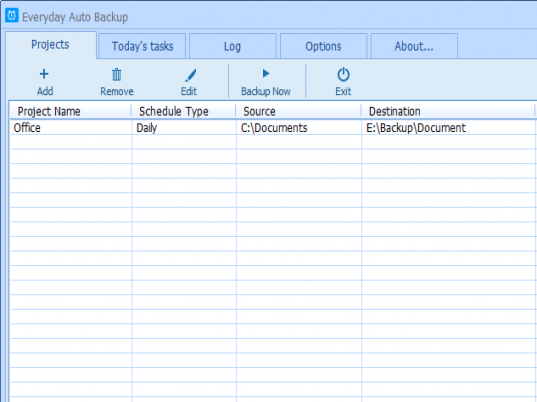
User comments